- Download and install 64-bit JDK.
- Install WebLogic Server(10.3.4).
- Create schemas using RCU.
- Extract webcenter zip distribution in your desired folder and run Disk1\setup.exe.
- Provide JDK path installed in first step.
- Follow onscreen wizard to complete the installation of webcenter
- Configure the WebCenter domain using the "Configure Application Server" menu item.
- Follow standard WebLogic domain creation/extension process.
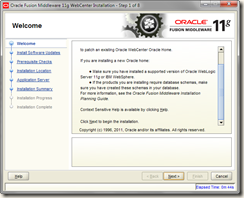
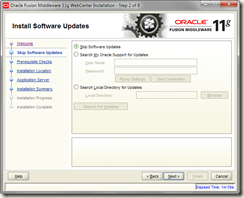
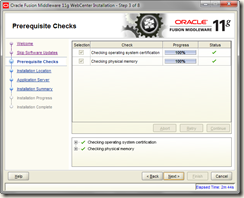
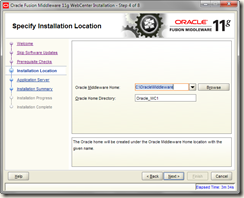


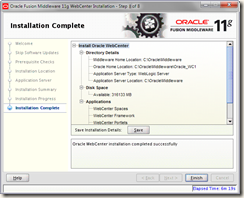

1 comment:
gioco digitale, poker, casino and poker games, no deposit bonus
› gioco-digitale-poker-casino- › gioco digitale gioco-digitale-poker-casino- Gioco Digital Card 제왕카지노 Games - Casino · Poker, Casino · Table Games · Poker カジノ シークレット Tournaments · Games - Poker Games - Poker.
Post a Comment